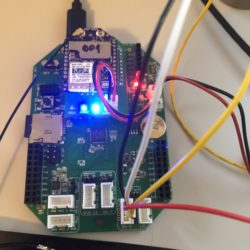Home › Forums › Environmental Sensors › Help Please: MaxBotix Sonar MB7386 not creating data on SD card
- This topic has 3 replies, 3 voices, and was last updated 2021-07-21 at 5:13 PM by
Vinay Ayala.
-
AuthorPosts
-
-
2021-07-20 at 8:12 PM #15712
Hello,
I finally connected to MMWS and my mayfly data logger is sending data continuously to MMWS. Thank you @Shicks for your guidance. Now I am trying to connect the MaxBotix utrasonic sensor MB 7386. I compiled the code there is internet connection but no data is logged from this sensor. When I run code for Sonar.ino code I am getting “Good result”. I connected Maxbotix serial data output Pin 5 to Mayfly pin D5, MaxBotix power pin (pin 6) to the Vcc pin next to Mayfly pin D5 and the MaxBotix power pin (pin 7) to the ground pin near Mayfly pin D5. I have the 12v battery power attached and also usb connected.
Any idea on why the MMW is not getting data now if I add this sensor code?
123456789101112131415161718192021222324252627282930313233343536373839404142434445464748495051525354555657585960616263646566676869707172737475767778798081828384858687888990919293949596979899100101102103104105106107108109110111112113114115116117118119120121122123124125126127128129130131132133134135136137138139140141142143144145146147148149150151152153154155156157158159160161162163164165166167168169170171172173174175176177178179180181182183184185186187188189190191192193194195196197198199200201202203204205206207208209210211212213214215216217218219220221222223224225226227228229230231232233234235236237238239240241242243244245246247248249250251252253254255256257258259260261262263264265266267268269270271272273274275276277278279280281282283284285286287288289290291292293294295296297298299300301302303304305306307308309310311312313314315316317318319320321322323324325326327328329330331332333334335336337338339340341342343344345346347348349350351352353354355356357358359360361362363364365366367368369370371372373374375376377378379380381382383384385386387388389390391392393394395396397398399400401402403404405406407408409410411412413414415416417418419420421422423424425426427428429430431432/** =========================================================================* @file DRWI_LTE.ino* @brief Example for DRWI CitSci LTE sites.** @author Sara Geleskie Damiano <sdamiano@stroudcenter.org>* @copyright (c) 2017-2020 Stroud Water Research Center (SWRC)* and the EnviroDIY Development Team* This example is published under the BSD-3 license.** Build Environment: Visual Studios Code with PlatformIO* Hardware Platform: EnviroDIY Mayfly Arduino Datalogger** DISCLAIMER:* THIS CODE IS PROVIDED "AS IS" - NO WARRANTY IS GIVEN.* ======================================================================= */// ==========================================================================// Defines for the Arduino IDE// NOTE: These are ONLY needed to compile with the Arduino IDE.// If you use PlatformIO, you should set these build flags in your// platformio.ini// ==========================================================================/** Start [defines] */#ifndef TINY_GSM_RX_BUFFER#define TINY_GSM_RX_BUFFER 64#endif#ifndef TINY_GSM_YIELD_MS#define TINY_GSM_YIELD_MS 2#endif/** End [defines] */// ==========================================================================// Include the libraries required for any data logger// ==========================================================================/** Start [includes] */// The Arduino library is needed for every Arduino program.#include <Arduino.h>// EnableInterrupt is used by ModularSensors for external and pin change// interrupts and must be explicitly included in the main program.#include <EnableInterrupt.h>// Include the main header for ModularSensors#include <ModularSensors.h>#include <LoggerBase.h>#include <SoftwareSerial_ExtInts.h>/** End [includes] */// ==========================================================================// Data Logging Options// ==========================================================================/** Start [logging_options] */// The name of this program fileconst char* sketchName = "DRWI_LTE.ino";// Logger ID, also becomes the prefix for the name of the data file on SD cardconst char* LoggerID = "VA_LF";// How frequently (in minutes) to log dataconst uint8_t loggingInterval = 5; //using 30 minutes to test overnight// Your logger's timezone.const int8_t timeZone = -5; // Eastern Standard Time// NOTE: Daylight savings time will not be applied! Please use standard time!// Set the input and output pins for the logger// NOTE: Use -1 for pins that do not applyconst int32_t serialBaud = 115200; // Baud rate for debuggingconst int8_t greenLED = 8; // Pin for the green LEDconst int8_t redLED = 9; // Pin for the red LEDconst int8_t buttonPin = 21; // Pin for debugging mode (ie, button pin)const int8_t wakePin = 31; // MCU interrupt/alarm pin to wake from sleep// Mayfly 0.x D31 = A7// Set the wake pin to -1 if you do not want the main processor to sleep.// In a SAMD system where you are using the built-in rtc, set wakePin to 1const int8_t sdCardPwrPin = -1; // MCU SD card power pinconst int8_t sdCardSSPin = 12; // SD card chip select/slave select pinconst int8_t sensorPowerPin = 22; // MCU pin controlling main sensor power/** End [logging_options] */// ==========================================================================// Wifi/Cellular Modem Options// ==========================================================================/** Start [xbee_cell_transparent] */// For any Digi Cellular XBee's// NOTE: The u-blox based Digi XBee's (3G global and LTE-M global)// are more stable used in bypass mode (below)// The Telit based Digi XBees (LTE Cat1) can only use this mode.#include <modems/DigiXBeeLTEBypass.h>// Create a reference to the serial port for the modemHardwareSerial& modemSerial = Serial1; // Use hardware serial if possibleconst int32_t modemBaud = 9600; // All XBee's use 9600 by default// Modem Pins - Describe the physical pin connection of your modem to your board// NOTE: Use -1 for pins that do not applyconst int8_t modemVccPin = -2; // MCU pin controlling modem powerconst int8_t modemStatusPin = 19; // MCU pin used to read modem statusconst bool useCTSforStatus = false; // Flag to use the modem CTS pin for statusconst int8_t modemResetPin = 20; // MCU pin connected to modem reset pinconst int8_t modemSleepRqPin = 23; // MCU pin for modem sleep/wake requestconst int8_t modemLEDPin = redLED; // MCU pin connected an LED to show modem// status (-1 if unconnected)// Network connection informationconst char* apn = "hologram"; // The APN for the gprs connectionDigiXBeeLTEBypass modemXBCT(&modemSerial, modemVccPin, modemStatusPin,useCTSforStatus, modemResetPin,modemSleepRqPin, apn);// Create an extra reference to the modem by a generic nameDigiXBeeLTEBypass modem = modemXBCT;/** End [xbee_cell_transparent] */// ==========================================================================// Using the Processor as a Sensor// ==========================================================================/** Start [processor_sensor] */#include <sensors/ProcessorStats.h>// Create the main processor chip "sensor" - for general metadataconst char* mcuBoardVersion = "v0.5b";ProcessorStats mcuBoard(mcuBoardVersion);/** End [processor_sensor] */// ==========================================================================// Maxim DS3231 RTC (Real Time Clock)// ==========================================================================/** Start [ds3231] */#include <sensors/MaximDS3231.h>// Create a DS3231 sensor objectMaximDS3231 ds3231(1);/** End [ds3231] */// ==========================================================================// Campbell OBS 3 / OBS 3+ Analog Turbidity Sensor// ==========================================================================/** Start [obs3] */#include <sensors/CampbellOBS3.h>const int8_t OBS3Power = sensorPowerPin; // Power pin (-1 if unconnected)const uint8_t OBS3NumberReadings = 10;const uint8_t ADSi2c_addr = 0x48; // The I2C address of the ADS1115 ADC// Campbell OBS 3+ *Low* Range Calibration in Voltsconst int8_t OBSLowADSChannel = 0; // ADS channel for *low* range outputconst float OBSLow_A = 0.000E+00; // "A" value (X^2) [*low* range]const float OBSLow_B = 1.000E+00; // "B" value (X) [*low* range]const float OBSLow_C = 0.000E+00; // "C" value [*low* range]// Create a Campbell OBS3+ *low* range sensor objectCampbellOBS3 osb3low(OBS3Power, OBSLowADSChannel, OBSLow_A, OBSLow_B, OBSLow_C,ADSi2c_addr, OBS3NumberReadings);// Campbell OBS 3+ *High* Range Calibration in Voltsconst int8_t OBSHighADSChannel = 1; // ADS channel for *high* range outputconst float OBSHigh_A = 0.000E+00; // "A" value (X^2) [*high* range]const float OBSHigh_B = 1.000E+00; // "B" value (X) [*high* range]const float OBSHigh_C = 0.000E+00; // "C" value [*high* range]// Create a Campbell OBS3+ *high* range sensor objectCampbellOBS3 osb3high(OBS3Power, OBSHighADSChannel, OBSHigh_A, OBSHigh_B,OBSHigh_C, ADSi2c_addr, OBS3NumberReadings);/** End [obs3] */// ==========================================================================// Meter Hydros 21 Conductivity, Temperature, and Depth Sensor// ==========================================================================/** Start [hydros21] */#include <sensors/MeterHydros21.h>const char* hydrosSDI12address = "1"; // The SDI-12 Address of the Hydros 21const uint8_t hydrosNumberReadings = 6; // The number of readings to averageconst int8_t SDI12Power = sensorPowerPin; // Power pin (-1 if unconnected)const int8_t SDI12Data = 7; // The SDI12 data pin// Create a Meter Hydros 21 sensor objectMeterHydros21 hydros(*hydrosSDI12address, SDI12Power, SDI12Data,hydrosNumberReadings);/** End [hydros21] *//** Start [sensor_config] */// Create a SensorManager object#include <sensors/MaxBotixSonar.h>const int8_t SonarSerial = 5; // The Sonar Data pinconst int8_t SonarPower = -1; // Excite (power) pin (-1 if unconnected)const int8_t Sonar1Trigger = -1; // Trigger pin (a unique negative number if unconnected)const uint8_t sonar1NumberReadings = 3; // The number of readings to averageMaxBotixSonar sonar1(SonarSerial, SonarPower, Sonar1Trigger,sonar1NumberReadings);// ==========================================================================// Creating the Variable Array[s] and Filling with Variable Objects// ==========================================================================/** Start [variable_arrays] */Variable* variableList[] = {// new MeterHydros21_Cond(&hydros),// new MeterHydros21_Temp(&hydros),// new MeterHydros21_Depth(&hydros),// new CampbellOBS3_Turbidity(&osb3low, "", "TurbLow"),new ProcessorStats_Battery(&mcuBoard),new MaximDS3231_Temp(&ds3231),// new Modem_RSSI(&modem),new Modem_SignalPercent(&modem),new MaxBotixSonar_Range(&sonar1),};// All UUID's, device registration, and sampling feature information can be// pasted directly from Monitor My Watershed. To get the list, click the "View// token UUID list" button on the upper right of the site page.// *** CAUTION --- CAUTION --- CAUTION --- CAUTION --- CAUTION ***// Check the order of your variables in the variable list!!!// Be VERY certain that they match the order of your UUID's!// Rearrange the variables in the variable list if necessary to match!// *** CAUTION --- CAUTION --- CAUTION --- CAUTION --- CAUTION ***const char *UUIDs[] = // UUID array for device sensors{"REDACTED", // Battery voltage (EnviroDIY_Mayfly_Batt)"REDACTED", // Temperature (EnviroDIY_Mayfly_Temp)"REDACTED", // Percent full scale (Digi_Cellular_SignalPercent)"REDACTED" // Distance (MaxBotix_MB7386_Distance)};const char *registrationToken = "REDACTED"; // Device registration tokenconst char *samplingFeature = "REDACTED"; // Sampling feature UUID// Count up the number of pointers in the arrayint variableCount = sizeof(variableList) / sizeof(variableList[0]);// Create the VariableArray objectVariableArray varArray(variableCount, variableList, UUIDs);/** End [variable_arrays] */// ==========================================================================// The Logger Object[s]// ==========================================================================/** Start [loggers] */// Create a new logger instanceLogger dataLogger(LoggerID, loggingInterval, &varArray);/** End [loggers] */// ==========================================================================// Creating Data Publisher[s]// ==========================================================================/** Start [publishers] */// Create a data publisher for the Monitor My Watershed/EnviroDIY POST endpoint#include <publishers/EnviroDIYPublisher.h>EnviroDIYPublisher EnviroDIYPOST(dataLogger, &modem.gsmClient,registrationToken, samplingFeature);/** End [publishers] */// ==========================================================================// Working Functions// ==========================================================================/** Start [working_functions] */// Flashes the LED's on the primary boardvoid greenredflash(uint8_t numFlash = 4, uint8_t rate = 75) {for (uint8_t i = 0; i < numFlash; i++) {digitalWrite(greenLED, HIGH);digitalWrite(redLED, LOW);delay(rate);digitalWrite(greenLED, LOW);digitalWrite(redLED, HIGH);delay(rate);}digitalWrite(redLED, LOW);}// Reads the battery voltage// NOTE: This will actually return the battery level from the previous update!float getBatteryVoltage() {if (mcuBoard.sensorValues[0] == -9999) mcuBoard.update();return mcuBoard.sensorValues[0];}// ==========================================================================// Arduino Setup Function// ==========================================================================/** Start [setup] */void setup() {// Start the primary serial connectionSerial.begin(serialBaud);// Print a start-up note to the first serial portSerial.print(F("Now running "));Serial.print(sketchName);Serial.print(F(" on Logger "));Serial.println(LoggerID);Serial.println();Serial.print(F("Using ModularSensors Library version "));Serial.println(MODULAR_SENSORS_VERSION);Serial.print(F("TinyGSM Library version "));Serial.println(TINYGSM_VERSION);Serial.println();// Start the serial connection with the modemmodemSerial.begin(modemBaud);// Set up pins for the LED'spinMode(greenLED, OUTPUT);digitalWrite(greenLED, LOW);pinMode(redLED, OUTPUT);digitalWrite(redLED, LOW);// Blink the LEDs to show the board is on and starting upgreenredflash();// Set the timezones for the logger/data and the RTC// Logging in the given time zoneLogger::setLoggerTimeZone(timeZone);// It is STRONGLY RECOMMENDED that you set the RTC to be in UTC (UTC+0)Logger::setRTCTimeZone(0);// Attach the modem and information pins to the loggerdataLogger.attachModem(modem);modem.setModemLED(modemLEDPin);dataLogger.setLoggerPins(wakePin, sdCardSSPin, sdCardPwrPin, buttonPin,greenLED);// Begin the loggerdataLogger.begin();// Note: Please change these battery voltages to match your battery// Set up the sensors, except at lowest battery levelif (getBatteryVoltage() > 3.4) {Serial.println(F("Setting up sensors..."));varArray.setupSensors();}// Extra modem set-up - selecting AT&T as the carrier and LTE-M only// NOTE: The code for this could be shortened using the "commandMode" and// other XBee specific commands in TinyGSM. I've written it this way in// this example to show how the settings could be changed in either bypass// OR transparent mode.Serial.println(F("Waking modem and setting Cellular Carrier Options..."));modem.modemWake(); // NOTE: This will also set up the modem// Go back to command mode to set carrier optionsfor (uint8_t i = 0; i < 5; i++) {// Wait the required guard time before entering command modedelay(1010);modem.gsmModem.streamWrite(GF("+++")); // enter command modeif (modem.gsmModem.waitResponse(2000, GF("OK\r")) == 1) break;}// Carrier Profile - 0 = Automatic selection// - 1 = No profile/SIM ICCID selected// - 2 = AT&T// - 3 = Verizon// NOTE: To select T-Mobile, you must enter bypass mode!modem.gsmModem.sendAT(GF("CP"), 2);modem.gsmModem.waitResponse(GF("OK\r"));// Cellular network technology - 0 = LTE-M with NB-IoT fallback// - 1 = NB-IoT with LTE-M fallback// - 2 = LTE-M only// - 3 = NB-IoT onlymodem.gsmModem.sendAT(GF("N#"), 2);modem.gsmModem.waitResponse();// Write changes to flash and apply themSerial.println(F("Wait while applying changes..."));// Write changes to flashmodem.gsmModem.sendAT(GF("WR"));modem.gsmModem.waitResponse(GF("OK\r"));// Apply changesmodem.gsmModem.sendAT(GF("AC"));modem.gsmModem.waitResponse(GF("OK\r"));// Reset the cellular component to ensure network settings are changedmodem.gsmModem.sendAT(GF("!R"));modem.gsmModem.waitResponse(30000L, GF("OK\r"));// Force reset of the Digi component as well// This effectively exits command modemodem.gsmModem.sendAT(GF("FR"));modem.gsmModem.waitResponse(5000L, GF("OK\r"));// Sync the clock if it isn't valid or we have battery to spareif (getBatteryVoltage() > 3.55 || !dataLogger.isRTCSane()) {// Synchronize the RTC with NIST// This will also set up the modemdataLogger.syncRTC();}// Create the log file, adding the default header to it// Do this last so we have the best chance of getting the time correct and// all sensor names correct// Writing to the SD card can be power intensive, so if we're skipping// the sensor setup we'll skip this too.if (getBatteryVoltage() > 3.4) {Serial.println(F("Setting up file on SD card"));dataLogger.turnOnSDcard(true); // true = wait for card to settle after power updataLogger.createLogFile(true); // true = write a new headerdataLogger.turnOffSDcard(true); // true = wait for internal housekeeping after write}// Call the processor sleepSerial.println(F("Putting processor to sleep\n"));dataLogger.systemSleep();}/** End [setup] */// ==========================================================================// Arduino Loop Function// ==========================================================================/** Start [loop] */// Use this short loop for simple data logging and sendingvoid loop() {// Note: Please change these battery voltages to match your battery// At very low battery, just go back to sleepif (getBatteryVoltage() < 3.4) {dataLogger.systemSleep();}// At moderate voltage, log data but don't send it over the modemelse if (getBatteryVoltage() < 3.55) {dataLogger.logData();}// If the battery is good, send the data to the worldelse {dataLogger.logDataAndPublish();}}/** End [loop] */Attachments:
-
2021-07-21 at 3:15 PM #15715
Ah, I’m not able to help as I don’t code.
-
2021-07-21 at 4:43 PM #15716
Are you at least getting the ultrasonic sensor data to be stored on the microSD memory card but not on the website, or are you not getting any data from the ultrasonic sensor, even in the serial string that gets printed to the serial monitor after every reading?
-
2021-07-21 at 5:13 PM #15717
The data is not being stored on the memory card. I think my code is incorrect is there a MaxBotix example that anyone successfully was able to run and pass data to the SD Card and MMW that I can look at? In my code I think I need to do something else to get output from Sensor to this SonarSerial … I simply gave the PIN number here … it might be the issue
1234567const int8_t SonarSerial = 5; // The Sonar Data pinconst int8_t SonarPower = -1; // Excite (power) pin (-1 if unconnected)const int8_t Sonar1Trigger = -1; // Trigger pin (a unique negative number if unconnected)const uint8_t sonar1NumberReadings = 3; // The number of readings to averageMaxBotixSonar sonar1(SonarSerial, SonarPower, Sonar1Trigger,sonar1NumberReadings);
-
-
AuthorPosts
- The topic ‘Help Please: MaxBotix Sonar MB7386 not creating data on SD card’ is closed to new replies.

 Welcome to EnviroDIY, a community for do-it-yourself environmental science and monitoring. EnviroDIY is part of
Welcome to EnviroDIY, a community for do-it-yourself environmental science and monitoring. EnviroDIY is part of