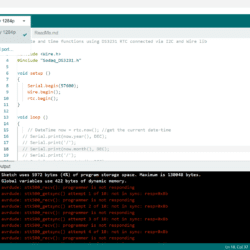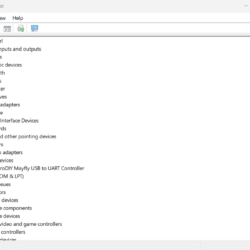Home › Forums › Mayfly Data Logger › IDE and Mayfly not communicating
Tagged: driver, failed uploading, port
- This topic has 4 replies, 2 voices, and was last updated 2023-03-02 at 1:00 PM by
 Braedon.
Braedon.
-
AuthorPosts
-
-
2023-03-01 at 1:43 PM #17644I am having trouble getting my IDE/laptop and Mayfly to talk to each other. I have installed the EnviroDIY ATmega Boards package and have the EnviroDIY Mayfly 1284p selected as my active board. For myI am having trouble getting my IDE/laptop and Mayfly to talk to each other. I have installed the EnviroDIY ATmega Boards package and have the EnviroDIY Mayfly 1284p selected as my active board. For my port, the option for COM3 is listed under the serial ports, and I have it selected. I have the data logger and my laptop connected with the USB-C cable that came with my Amazon order. The power and USB indicator lights come on and the D9 Red LED and D8 Green LED lights alternate on my Mayfly board. When I open the serial port though to verify that it is sending back temperature data from the pre-loaded temperature sketch Shannon puts on all the Mayflys, the serial port is blank. I tried uploading the temperature example sketch from the EnviroDIY_DS3231 custom library, but it failed to upload. It gave back the following lines, which it attempted 10 times:
avrdude: stk500_recv(): programmer is not responding
avrdude: stk500_getsync() attempt 1 of 10: not in sync: resp+0x8b
When I open my device manager, it lists EnviroDIY Mayfly USB to UART Controller under Other devices. There is a Ports (COM & LPT) branch of the console tree in my Device Manager, and it shows that there is something assigned to COM3, which was my only option in the IDE (even with checking the box to show all ports). It says Intel(R) Active Management Technology – SOL is assigned to COM3. I am not sure if that affects anything or not or what the AMT actually does.
When I look at the EnviroDIY Mayfly USB to UART Controller properties in my Device Manager it says, “The drivers for this device are not installed. (Code 28).” I don’t know if it should be like that or not. At this point I feel that I’ve gone too far down the rabbit hole and just missed something very basic at the beginning in my setup. I am using Arduino IDE 2.0.4, my Mayfly is version 1.1, and my Windows version is 11 Pro.
Attachments:
-
2023-03-01 at 4:19 PM #17648If you disconnect your Mayfly board from the computer, does COM3 still show up as an active device on your computer? I’m guessing that COM3 is actually another com port on your machine, like aIf you disconnect your Mayfly board from the computer, does COM3 still show up as an active device on your computer? I’m guessing that COM3 is actually another com port on your machine, like a bluetooth or other USB device on the motherboard. If your Windows computer correctly identifies the Mayfly board, it will shows up as “Silicon Labs CP210x USB to UART Bridge”. If you’re not seeing it being added to the list of USB devices in Device Manager when you plug it in and then disappear when you unplug it, then Windows isn’t seeing the Mayfly as a valid USB device. This is usually cause by a bad connection or wire in the USB jack or cable. So try using another USB-C cable (preferably a nice heavy-duty one and not just a generic charger cable. A Mayfly board can still be powered on and function normally with just the power wires in a USB cable. It needs 2 data lines in the cable to actually achieve the communication part between the Mayfly and the computer, and those wires can be easily broken.
If your computer still doesn’t see if after swapping cables, then check to see if it’s being seen as an unknown device (or Other Device). Windows should detect the Mayfly v1.x as a CP210x device and automatically install the correct drivers, if you’ve got your Windows Update setting configured to either automatically install drivers for new devices, or to prompt you for permission to install the drivers. But sometimes Windows is locked down so that no drivers are installed and no prompts pop up, so you have to manually download the driver from the SiliconLabs website, or point Windows driver update tool to the correct location. I can give you more instructions on how to do that, but the majority of the time swapping to a new cable fixes the issue if it’s not driver-related.
-
2023-03-02 at 12:29 PM #17651I have swapped out the cable for one that has transmitted data for other devices and I am getting the same thing. My board receives power, but it doesn’t talk with my computer. The attached pictI have swapped out the cable for one that has transmitted data for other devices and I am getting the same thing. My board receives power, but it doesn’t talk with my computer. The attached picture is what shows up on my device manager when I plug it in.
Attachments:
-
2023-03-02 at 12:39 PM #17653Thanks for the screenshot, that shows the Mayfly board is being seen by the computer, so it’s not a cable or Mayfly issue. But Windows doesn’t know how to use the Mayfly correctly as a UThanks for the screenshot, that shows the Mayfly board is being seen by the computer, so it’s not a cable or Mayfly issue. But Windows doesn’t know how to use the Mayfly correctly as a USB device because Windows didn’t automatically install the necessary drivers. I’m assuming this is the first time you’ve connected a Mayfly v1.x board to this particular computer? On most Windows computers the driver installation is automatic, but in cases where it doesn’t happen automatically, you just have to manually do it. There’s a link to the SiliconLabs website on this forum thread from about a year ago: https://www.envirodiy.org/topic/usb-to-uart-mayfly-serial-ports-not-connecting/
-
2023-03-02 at 1:00 PM #17654
It is working now! Thank you for helping me through that!
-
-
AuthorPosts
- You must be logged in to reply to this topic.

 Welcome to EnviroDIY, a community for do-it-yourself environmental science and monitoring. EnviroDIY is part of
Welcome to EnviroDIY, a community for do-it-yourself environmental science and monitoring. EnviroDIY is part of