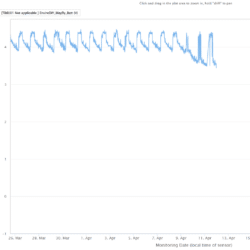Home › Forums › Infrastructure and Equipment › Power Issues After Storm
Tagged: battery, power, solar panel
- This topic has 7 replies, 3 voices, and was last updated 2023-06-16 at 11:39 AM by
Fiona.
-
AuthorPosts
-
-
2023-04-25 at 10:54 AM #17754Hi All,
I had a station out for about a month and everything worked great until we had two stormy, cloudy days in a row. The voltage dropped too low to send data to Monitor My Watershed, and when we
Hi All,I had a station out for about a month and everything worked great until we had two stormy, cloudy days in a row. The voltage dropped too low to send data to Monitor My Watershed, and when we had consecutive sunny days, the station didn’t power back up and resume sending data to MMW. The station is located in an area that gets direct sunlight and there is no vegetation overhead. Could this be a solar panel issue, a battery issue, or something to do with our code?
We are using a 3.7V 4400mAh LiPo battery, a Voltaic Systems 5W 6V ETFE solar panel, and our code is linked here. I have also attached a screenshot of the time series visualization for battery voltage.
Thanks in advance for any advice!
Attachments:
-
2023-04-25 at 12:34 PM #17756Your github repo isn’t public so I’m not able to view it. I’d have to see the sketch to understand what’s going on with the logger code, but I’m guessing there’sYour github repo isn’t public so I’m not able to view it. I’d have to see the sketch to understand what’s going on with the logger code, but I’m guessing there’s a variety of factors involved in the failure. One is that it looks like your station uses way too much power overnight, so either it’s not sleeping properly or you’ve got some LEDs on or something else that is consuming power because a station reporting every 15 minutes shouldn’t drop that quickly overnight unless there’s a big load like a sensor wiper motor or other power-hungry device. From the MMW page, it looks like it’s also got an old Digi LTE board on it? That also uses more power than the more efficient modules we use now, so a lot of your draw might be from that too. And I’m guessing it’s probably a Mayfly v0.5b board too? Newer versions use power directly from the solar panel during the day to allow for fully charging the battery on the side, rather than always drawing from the battery and trying to charge it at the same time. It’s been awhile since we’ve had any Digi boards on our stations, but the battery chart looked similar to yours. I’d recommend putting a new, fully-charged battery on the station and, but also look into why the power drops so quickly when there’s no sun.
-
2023-04-25 at 1:07 PM #17757
Sorry about that, I just made the repo public if you have time to look at the sketch. We are using the EnviroDIY SIM7080G LTE Bee and a v1.0 board.
I appreciate your insight and help!
-
2023-04-25 at 2:08 PM #17758
How are all your Atlas sensors connected to the Mayfly? Through the I2C grove port?
-
2023-04-26 at 12:00 PM #17759We have two versions of custom shields that the sensors are connected to that electrically isolate the circuits. The first shield connects to the power, ground, and I2C SDA and SCL pins on the Mayfly.We have two versions of custom shields that the sensors are connected to that electrically isolate the circuits. The first shield connects to the power, ground, and I2C SDA and SCL pins on the Mayfly. The second shield connects to the switched power, ground, and I2C SDA and SCL pins.
I found that on the board that uses our first version of the shield, which is what I have out in the field, the “Power” LED was staying on so I was able to switch that off with the LED Control. I’ll replace the battery and see how it does now.
The second version of our shield keeps the “Switched Power Out” LED on at all times.
Do you think these LEDs would cause that much of a power draw overnight, or could it be the shields? I don’t have documentation for the shields at the moment.
-
2023-04-26 at 12:27 PM #17760If you’re keeping the Switched Power Out LED on all the time, then that is also powering the Aux 3v regulator, the 5v boost regulator, and the 12v boost regulator, as well as the LED. I haven&If you’re keeping the Switched Power Out LED on all the time, then that is also powering the Aux 3v regulator, the 5v boost regulator, and the 12v boost regulator, as well as the LED. I haven’t measured the current draw of all of those things while the board is sleeping, but it is most certainly the reason your battery drains so quickly. You could put an ammeter in series with the battery and get an exact measurement of the sleep and wake currents and then do the math to calculate battery life.
-
2023-04-26 at 2:13 PM #17765Why did you decide to keep the power to your shield/Atlas sensors on all the time? Was there a code issue or was it something electrical? With the I2C isolator, you should be able to cut power to theWhy did you decide to keep the power to your shield/Atlas sensors on all the time? Was there a code issue or was it something electrical? With the I2C isolator, you should be able to cut power to the Atlas sensors.
-
2023-06-16 at 11:39 AM #17900
T
-
-
AuthorPosts
- You must be logged in to reply to this topic.

 Welcome to EnviroDIY, a community for do-it-yourself environmental science and monitoring. EnviroDIY is part of
Welcome to EnviroDIY, a community for do-it-yourself environmental science and monitoring. EnviroDIY is part of