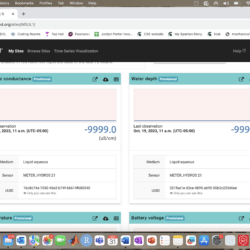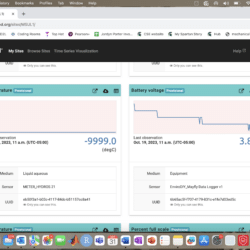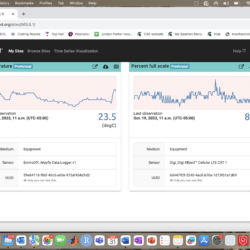Home › Forums › Mayfly Data Logger › Data not being uploaded to Monitor My Watershed
- This topic has 5 replies, 2 voices, and was last updated 2024-01-16 at 3:40 PM by
 Jordyn MSUHydrogeology.
Jordyn MSUHydrogeology.
-
AuthorPosts
-
-
2023-10-31 at 11:24 AM #18152Hello!
I recently finished assembling the mayfly kit and have the Hydros 21 in a bucket of water, however, the data being uploaded to monitor my watershed is not correct. I’m not sure if I assi
Hello!I recently finished assembling the mayfly kit and have the Hydros 21 in a bucket of water, however, the data being uploaded to monitor my watershed is not correct. I’m not sure if I assigned the variables in Arduino incorrectly or if the Hydros is not calibrated properly? I wanted to check in here before I started messing with the code!
Thanks,
Jordyn
-
2023-10-31 at 4:16 PM #18156Sensor readings of -9999 mean the Mayfly logger isn’t receiving valid data from the CTD sensor. If this is a brand new sensor, then it’s probably because the sensor SDI-12 channel numberSensor readings of -9999 mean the Mayfly logger isn’t receiving valid data from the CTD sensor. If this is a brand new sensor, then it’s probably because the sensor SDI-12 channel number is set to the default channel of 0 (zero) and the Mayfly needs the sensor to be something other than that (because for Meter Group sensors, channel 0 means the sensor is in serial-TTL data output mode and isn’t prepared to communicate with SDI-12 protocol loggers, like what the Mayfly does in our example code). So you’ll need to change the sensor channel number, and if you’re using one of our sample sketches, we usually use channel 1 for the CTD sensor. In the EnviroDIY Monitoring Station Manual in section 6.3 there’s a description of the steps needed for connecting a CTD sensor to the Mayfly logger, including a link to the Github page where there are instructions for how to use the SDI-12 address change example sketch to change the sensor address.
If you’ve already changed the sensor channel, then other reasons for the -9999 signal are usually because the sensor isn’t connected securely into the Grove headphone jack board (if you bought a sensor with a 3.5mm stereo plug on it), or if you’re using a bare-wire sensor, then the wires are in the wrong terminals. Or the Grove cable connecting your sensors adapter board to the Mayfly is plugged into a Grove port other than one of the two jacks labeled SDI-12.
-
2023-11-14 at 11:49 AM #18173I took your suggestion and went in and changed the channel, it was already on 1 so I just changed it to 2. I tried setting it back up however now Monitor my watershed is not receiving anything and theI took your suggestion and went in and changed the channel, it was already on 1 so I just changed it to 2. I tried setting it back up however now Monitor my watershed is not receiving anything and the red suspected power out light on the bottom left of the board is on. I am quite lost on what to do, any suggestion would be greatly appreciated
Attachments:
-
2023-11-14 at 12:15 PM #18175
Also, it looks to me like the cellular Bee hasn’t turned on in about a week. I checked my hologram account and it confirmed that it hasn’t been turning on.
-
2023-11-22 at 3:37 PM #18179Have you had any luck getting it to work? If not, have you tried opening the Arduino Serial Monitor to see what the Mayfly prints to your computer when the Mayfly starts up and after each attemptedHave you had any luck getting it to work? If not, have you tried opening the Arduino Serial Monitor to see what the Mayfly prints to your computer when the Mayfly starts up and after each attempted sensor reading? You can also email your sketch to me at mayfly@envirodiy.edu if you’d like me to take a look at it to see if it’s possibly a code issue.
-
2024-01-16 at 3:40 PM #18295Hello Shannon,
I hope you are doing well! Sorry it has been so long since I have responded back, I have been away from my lab for quite a bit of time.
I re-went through the code like you suggested anHello Shannon,I hope you are doing well! Sorry it has been so long since I have responded back, I have been away from my lab for quite a bit of time.
I re-went through the code like you suggested and I was able to get everything reset up and transmitting proper data! The only issue I am having now is with the cellular modem. It is not turning on, so none of my data is being uploaded to monitor my water shed.
I believe the modem itself might be broken. I am sending a few photos, please let me know if I need to purchase a new one, or if I can salvage this one.Attachments:
-
-
AuthorPosts
- You must be logged in to reply to this topic.

 Welcome to EnviroDIY, a community for do-it-yourself environmental science and monitoring. EnviroDIY is part of
Welcome to EnviroDIY, a community for do-it-yourself environmental science and monitoring. EnviroDIY is part of