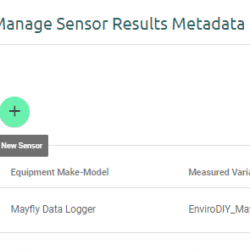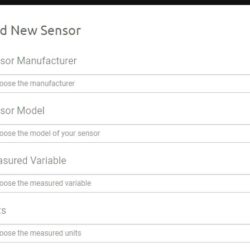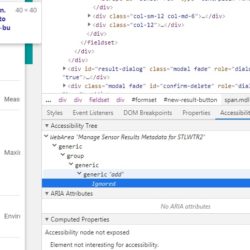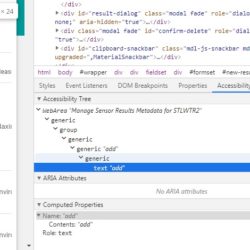Home › Forums › Mayfly Data Logger › Add Sensor button not working on MonitorMyWatershed
- This topic has 12 replies, 5 voices, and was last updated 2021-02-01 at 5:37 PM by
 Heather Brooks.
Heather Brooks.
-
AuthorPosts
-
-
2020-06-12 at 11:01 AM #14195
The “Add New Sensor” button does not respond, as of 08:55 MDT.
Is this something you can help with, @aufdenkampe?
Thanks!
Matt
Attachments:
-
2020-06-12 at 4:20 PM #14197
Have you tried again since you posted this?
I just tried and it worked for me.
Robert
Attachments:
-
2020-06-12 at 5:37 PM #14199Hi Robert,
Hmm looks like it is browser-related. I tried again just now and still didn’t work, but it does work in an Incognito window, so not sure what’s up. My colleague reported that i
Hi Robert,Hmm looks like it is browser-related. I tried again just now and still didn’t work, but it does work in an Incognito window, so not sure what’s up. My colleague reported that it wasn’t working for him this morning, so I checked and it didn’t work for me at that time either.
Thanks for your reply,
Matt
-
2020-06-12 at 5:45 PM #14200
For what it is worth. I was using Chrome.
-
2020-06-12 at 5:48 PM #14201
Me too. The problem seemed to be specific to the one browser tab; when I opened a second (non-incognito) tab, it worked. Never had that happen before with MMW.
Thanks again,
Matt -
2020-06-12 at 8:07 PM #14202Well, I thought I would look deeper, but it’s pretty much Greek to me. The console has a lot that I won’t even pretend to understand, but the only differences I notice are in the attachmenWell, I thought I would look deeper, but it’s pretty much Greek to me. The console has a lot that I won’t even pretend to understand, but the only differences I notice are in the attachments provided.
Definitely works with an incognito tab but not a standard tab (in Chrome – Firefox works fine for me).
Attachments:
-
2020-06-15 at 2:01 PM #14207I had some of the same ~ then for new sensors on a specific site, I found by changing the name and removing the ‘-‘ in the name, the new sensor + started working for me.
Last week I add
I had some of the same ~ then for new sensors on a specific site, I found by changing the name and removing the ‘-‘ in the name, the new sensor + started working for me.Last week I added a new site, had a few problems, changed revisited the site/name slightly, and the I was able to add the sensors.
https://monitormywatershed.org/sites/tu_rc_test04/
I did raise an issue when I first encountered it… it is a critical show stopper bug when it happens.
-
2021-02-01 at 2:04 AM #15093
Just adding to this thread. I have had this twice. Tonight I couldn’t find a solution despite trying different browsers and incognito mode.
I agree, it is a bit of a show stopper.
James
-
2021-02-01 at 9:10 AM #15095@James_NZ, thanks for reporting this. We thought this was fixed in October; I have reopened@James_NZ, thanks for reporting this. We thought this was fixed in October; I have reopened the GitHub issue.
-
2021-02-01 at 5:26 PM #15100@heather just FYI. I have attempted to do this on my work computer with the same result.
Is there somewhere I should log MMW problems? We often struggle with the timeseries viewer – it take
@heather just FYI. I have attempted to do this on my work computer with the same result.Is there somewhere I should log MMW problems? We often struggle with the timeseries viewer – it takes a long time to load. Is this a common problem? I thought perhaps it might be caused by our location (New Zealand).
-
2021-02-01 at 5:34 PM #15101I was curious whether opening Developer Tools (in Chrome) would show any insight to this problem. To my surprise, the Add Sensor button worked while I had DT open! One time I had to rI was curious whether opening Developer Tools (in Chrome) would show any insight to this problem. To my surprise, the Add Sensor button worked while I had DT open! One time I had to refresh the page while DT was open in order to get the Add Sensor dialog to display. Might be a workaround until the problem gets fixed.
-
2021-02-01 at 5:36 PM #15102
-
2021-02-01 at 5:37 PM #15103
-
-
AuthorPosts
- You must be logged in to reply to this topic.

 Welcome to EnviroDIY, a community for do-it-yourself environmental science and monitoring. EnviroDIY is part of
Welcome to EnviroDIY, a community for do-it-yourself environmental science and monitoring. EnviroDIY is part of