Home › Forums › Infrastructure and Equipment › Using SAMD51/Wio Terminal
- This topic has 1 reply, 1 voice, and was last updated 2024-01-23 at 2:58 PM by
 neilh20.
neilh20.
-
AuthorPosts
-
-
2023-10-27 at 3:18 PM #18146I’ve ported MS to the Wio Terminal – which has an ARM “CORTEX-M4” SAMD51 microprocessor
It opens up a whole field of potential Adafruit boards that also use versions of the SA
I’ve ported MS to the Wio Terminal – which has an ARM “CORTEX-M4” SAMD51 microprocessorIt opens up a whole field of potential Adafruit boards that also use versions of the SAMD51 https://www.adafruit.com/search?q=SAMD51 The big benefit of the SAMD51 is that it can go to a 2Mbytes of Flash and possibility even larger with XIP “execute in place” in external flash – for program features. The SAME5x family is also pretty much the same processor, and the can go into a pretty low power shutdown mode. At least for the ARM32 family. The Wio Terminal has built in WiFi, and should be possible to plug in a modem for Adafruit boards.
Thanks to EnviroDIY having the SAMD Compilers as a base in the build environment. As ever , getting time and updating the libs to deal with a different RTC and time is a bit tricky.
So far, the basic structure I’m looking at is 4temperature sensors + temp/humidity.
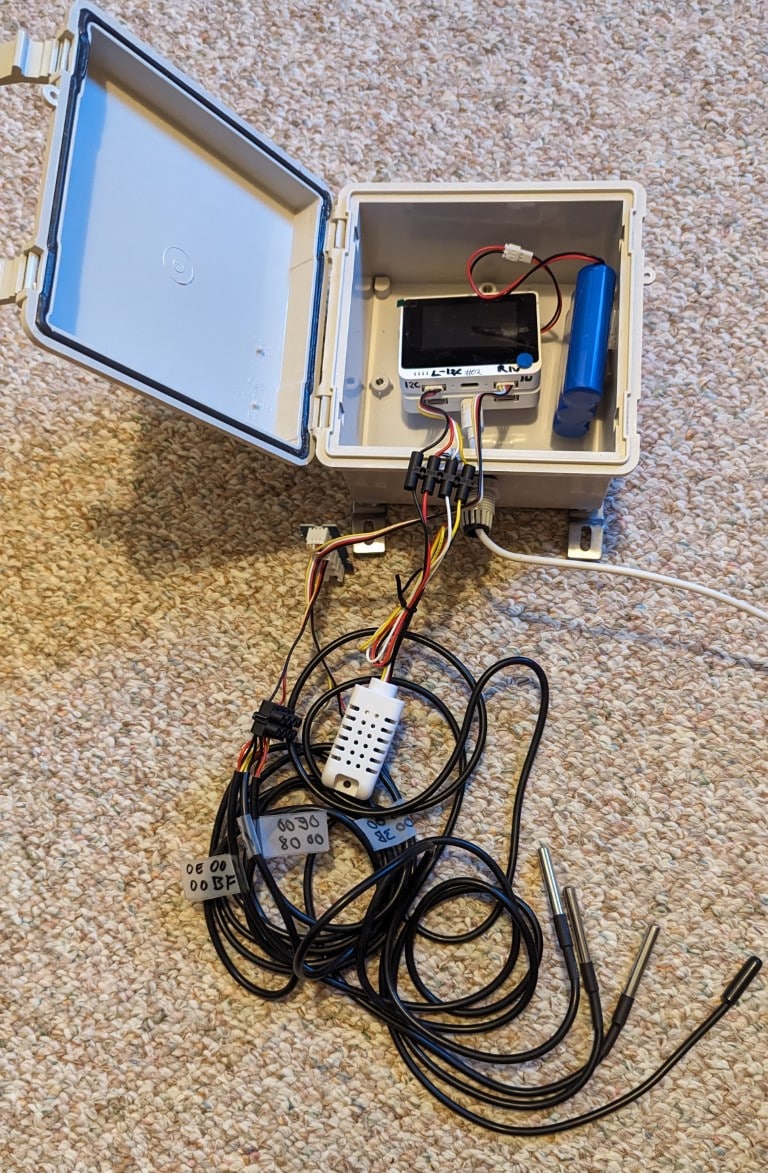
The screen offers some instant visibility – but its a power hog, so turns off pretty quickly
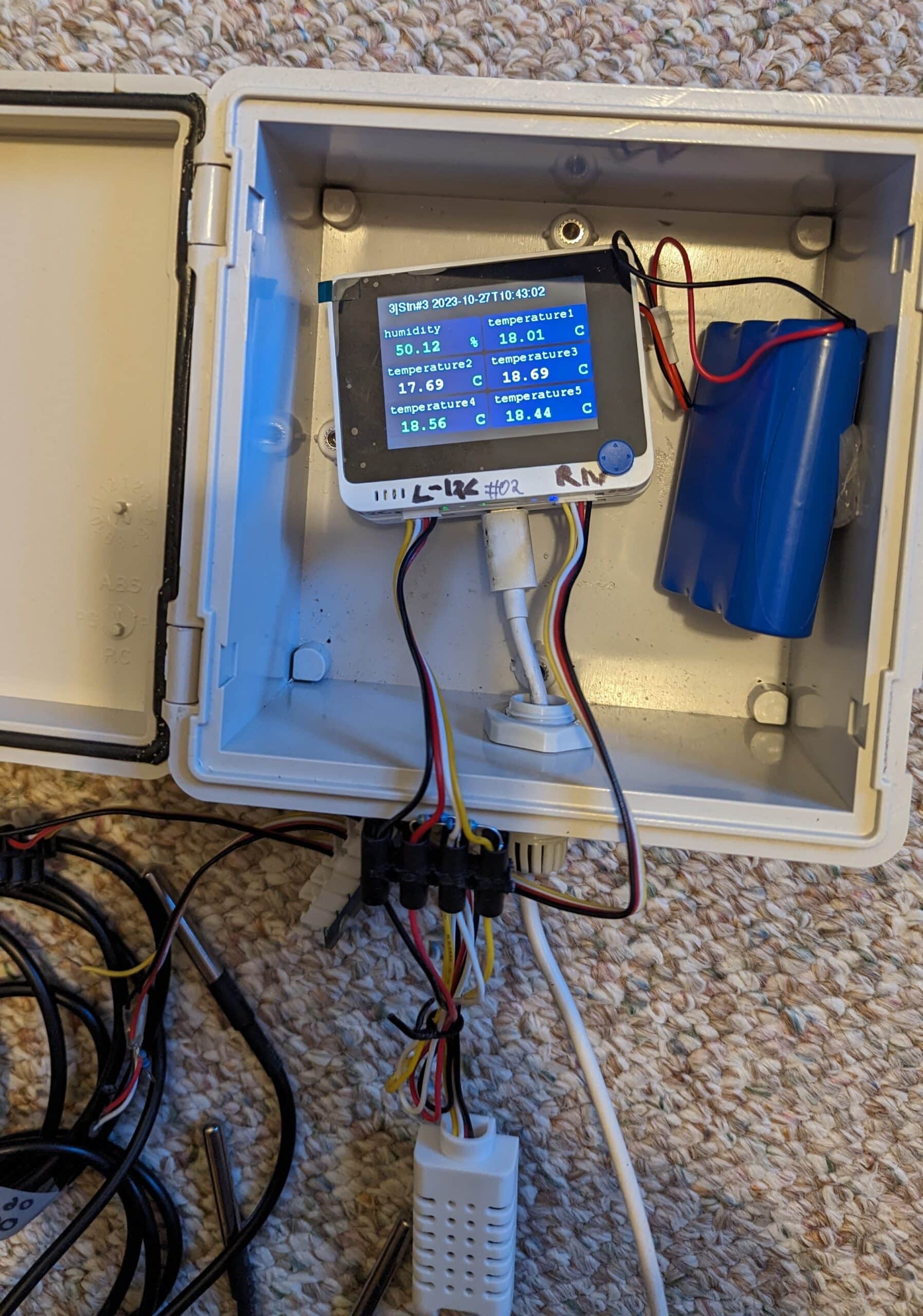
The measurements are transmitted over WiFi and can be seen on MMW (though its a test site, and will delete it at some time in the future) https://monitormywatershed.org/sites/nh_temp5/
-
2024-01-23 at 2:58 PM #18303A follow up – I had this running for about 6 weeks last year.
The code is in my fork is at https://github.com/neilh10/ModularSensors/tree/release1/examples/samd_log_display_mmw and is avail
A follow up – I had this running for about 6 weeks last year.The code is in my fork is at https://github.com/neilh10/ModularSensors/tree/release1/examples/samd_log_display_mmw and is available to the main at any time.
For test purposes, I positioned the temperature sensors in my office, attached to different areas round the heating vent, with the winter heating kicking in.
This is is very much an alpha test – its designed to do an end-2-end system test and characterize areas that need more work.
What showed up was the difficulty in labeling or easily “tracking” what was being measured . It turns out there isn’t the capability to give multiple sensors of the same type (DS18 thermistor) a “nickname” to describe the location that they are positioned in
I documented it here https://github.com/ODM2/ODM2DataSharingPortal/issues/686
For the DS18 temperature sensor readings to be easier to decode and track – the Arduino world of make it easy – I would want to add distinguishing labels – hints to understand the graphs – “Vent Output”, “Vent Underneath”, “Vent-Horiz 1ft”, “Window ledge”
Of course for analysis it can be repeatedly downloaded – brought into a spreadsheet, and meaningful labels added/
Some other issues,
I wanted to configure the DS18 temperature sensor s/n in my .ini file – to make it easier to manage the sensors. However for some reason moving the DS18 from standard static initialization, to a dynamic initialization and then setting the s/n number failed to work. It should be easy – but that’s the story with software – I’m missing something somewhere. In the interests of trying out the alpha test config I created a bug to be able to track it later and moved on
As I had discovered in testing, the Wio Terminal internal WiFi networking module RTL8720 – has some problems with hanging when dealing with external conditions. A couple of other people have the same issue, No answer from Wio Terminal about this. https://forum.seeedstudio.com/t/rpcwifi-problem-when-wifi-is-lost/262273/4
As expected from a circuit analysis the Wio Terminal, while nice looking, doesn’t do Low Power. I had wound down the clock frequency to use as little power as possible, and still the 6Ahr battery lasted about 2.5days.
Conclusion : This has shown that the ModularSensors modifications for SAMD51/SAME51 processors with ARM tools works. The SAMD51/SAME51 is good fit for a sensor node as it has an architecture with number of configurable serial peripherals – including possibly up to 6 serial UARTs+I2C+SPI, and 32DMA and 2MBytes program flash + low cost external flash that can be dual usage. However I need to try with some other SAMD51 boards that can achieve a low power state. I have a few Adafruit options, some with LCDs. I also need to be able to easily interface to an LTE Modem, and for Modbus generate +12V & RS485.
Other processors include the newish lowish power, ESP32-C6 with 3 UARTS could also be attractive, but is a different tool set. The ESP32 based “M5 Stack” boards are trying for lowpower by turning off the electronics all together.
-
-
AuthorPosts
- You must be logged in to reply to this topic.

 Welcome to EnviroDIY, a community for do-it-yourself environmental science and monitoring. EnviroDIY is part of
Welcome to EnviroDIY, a community for do-it-yourself environmental science and monitoring. EnviroDIY is part of 
