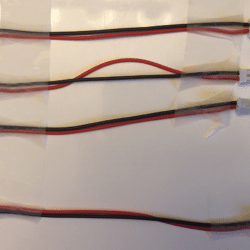Home › Forums › Mayfly Data Logger › Defective LTEBee Adapter cables
- This topic has 3 replies, 3 voices, and was last updated 2021-09-01 at 10:42 AM by
Anish.
-
AuthorPosts
-
-
2021-08-09 at 1:37 PM #15822I have received 4 Bee cables whose polarity is reversed. In the attached photo, the top 3 cables are reversed; the bottom one is an example of a cable with correct polarity. (My 4th defective cable haI have received 4 Bee cables whose polarity is reversed. In the attached photo, the top 3 cables are reversed; the bottom one is an example of a cable with correct polarity. (My 4th defective cable has already been shipped to our volunteers in the field and won’t work, due to the same issue.) Could I get replacements please?
I also have one defective LTEBee board; I can’t plug a modem into it because one of the holes in the header appears to be blocked by solder (see second photo, with the problem circled).
Thanks for your help,
Matt
Attachments:
-
2021-08-09 at 1:56 PM #15825Sorry you got some backwards cables and a bad header. I used to inspect all of the boards and cables closely before shipping them out, but in the most recent production run, the cables were sealed iSorry you got some backwards cables and a bad header. I used to inspect all of the boards and cables closely before shipping them out, but in the most recent production run, the cables were sealed in a foil bag along with the adapter board, so we weren’t able to see them properly. You can fix the backwards polarity cables yourself. Just use a small pointy tool like the end of a pair of tweezers to gently lift up the small plastic tab that holds the crimp connector into the JST housing and the wire will come out. Do that for each wire, then simply insert it back into the housing in the right location and it will lock into place.
For the adapter board with the plugged header hole, most of the time you can just press down a little harder on the bee module and it will push the solder down and allow the rest of the header row to seat all the way down. If not, you can just use a soldering iron to heat that particular pin on the bottom of the header while pressing the bee module down. Once it’s seated, remove the heat and remove the bee module so it doesn’t cool and get stuck in the header. Wait a few seconds and then you can put the bee module back in the header and it should be seated properly. If not, repeat the soldering trick a few times. If that’s all too difficult, email me and we’ll arrange a replacement.
-
2021-09-01 at 10:42 AM #15850
Thanks Shannon.
Even I had the same issue and LTE adapter wouldn’t power up. Following your instructions it works now.
-Anish
-
-
2021-08-09 at 2:47 PM #15828
Thanks for the quick reply, Shannon. I was able to get the cables and the adapter all working, following your instructions.
-Matt
-
-
AuthorPosts
- You must be logged in to reply to this topic.

 Welcome to EnviroDIY, a community for do-it-yourself environmental science and monitoring. EnviroDIY is part of
Welcome to EnviroDIY, a community for do-it-yourself environmental science and monitoring. EnviroDIY is part of