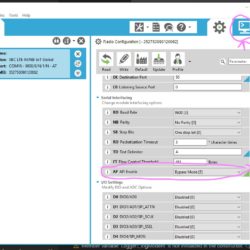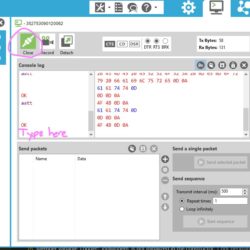Home › Forums › Mayfly Data Logger › Connecting to Verizon › Reply To: Connecting to Verizon
Do you have a carrier board that you can use to connect the XBee3 to the computer? If so, then the easiest way is to use that.
Open XCTU and find the XBee3. To type direct AT commands to the u-blox you need to be in bypass – get there by scroll down in XCTU to the “Serial Interfacing” section and change API Enable to “Bypass Mode [5].” Click the pencil to write. XCTU is smart enough to reset the Bee when you change the mode. After changing that, open the terminal tab in XCTU (icon in the top right that looks like a screen with a command prompt on it). Hit the “open” icon. Then in the console log section you can type away. If you don’t get an ok back after hitting enter, verify that you’re in bypass mode. Try just “AT” several times to make sure you’re talking. There’s no Digi commands for the forbidden list, so bypass is the only way to do it.
The StreamDebugger can work, but it’s finickey. Usually if there’s some reason I want to talk to the XBee directly and I don’t have the carrier board with me, I write the a simple program that wakes the Bee and then sends Serial1.print("AT blah.."); and prints back Serial.print(Serial1.readString()); for everything I want to say and run that on the Mayfly. Doing it that way usually works better for me.
If you want to use the Digi AT commands to talk to your Bee, you definitely want to change the “Guard Time” setting either with XCTU or using the Mayfly to send it “ATGT6D3” to increase that guard time back up to the default of 1 second. To enter command mode you wait the guard time, type in three +++’s (NO ENTER!) and wait the guard time again and should get an OK. Default is 1s wait on each side. When TinyGSM talks to the bee, the first thing it does is cut that down to 100ms. I can’t ever manage to type the +’s in fast enough to get into command mode unless I bump the time up again. Once you’re in command mode you have 10s from the last successful command before it will automatically fall out of command mode and you’ll need to use the +’s again. The “ATCN” will also immediately exit command mode.

 Welcome to EnviroDIY, a community for do-it-yourself environmental science and monitoring. EnviroDIY is part of
Welcome to EnviroDIY, a community for do-it-yourself environmental science and monitoring. EnviroDIY is part of